MS Outlook, a popular
email client of Windows environment, provides excellent connectivity
to Exchange Server as it is a Microsoft product. A similar email
client was not available for Mac environment earlier. But Outlook for
Mac 2011 helps Mac users to connect to MS Exchange Server. This email
client is similar to MS Outlook in many ways. However, it is not a
well-established product as MS Outlook is.
Outlook for Mac
|
MS Outlook
|
|
Developer
|
Microsoft
|
Microsoft
|
OS Environment
|
Macintosh
|
Windows
|
File format
|
OLM
|
PST
|
Inbox View
|
 |
 |
Outlook for Mac stores
its file in OLM format, which is different from the PST format used
by MS Outlook. For the same reason, users of one email client will
not be able to access the mailboxes of the other. But there are many
situations in which Mac users move to Windows and vice versa. While
switching over, email client users have to move their mailboxes to
the new environment. As these email clients two different formats,
inaccessibility issue arises here. So conversion of format is
essential here.
How to Import PST files to Outlook for Mac 2011?
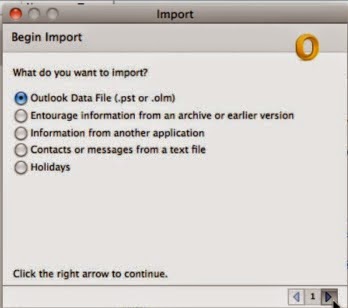
How to Import PST files to Outlook for Mac 2011?
Microsoft provides direct
import facility in Outlook for Mac to import PST files of Outlook. So
for Mac users it is easy to access Outlook mailboxes. Here are the
steps:
- First move the PST file to Mac system.
- Open Outlook for Mac and click File > Import.
- Select Outlook Data File (.pst or .olm) and click right arrow.
- Select Outlook for Windows Data File (.pst); click the right arrow.
- Locate and select the PST file; click Import.
- Finally, click Done
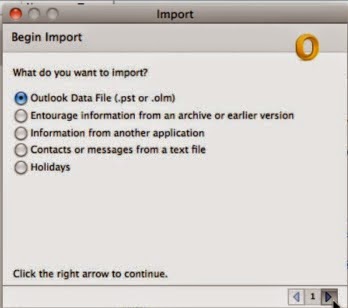
Imported items can be
seen in the navigation pane, under On My Computer.
How to Import OLM Files to Outlook PST?
MS Outlook does not have a feature to
import OLM files. So a professional tool like Kernel for OLM to PST
is the best bet here. It readily converts OLM to PST format that is
accessible with MS Outlook. As it is a user-friendly tool, users can
perform this conversion very easily without any external help.
This comment has been removed by a blog administrator.
ReplyDeleteVisit https://www.datarepairtools.com/olm-to-pst-converter.html to check OLM to PST Converter tool features and download the automated solution.
DeleteConvert OLM to PST through this amazing Software Regain OLM to PST Converter.
DeleteIt's better to perform some manual techniques to convert the file OLM to PST. The technique gives you easy steps that help you to recover data from corrupt OLM file and convert into Outlook PST format. Check the manual conversion steps, here:- Convert Mac OLM to PST
ReplyDeleteDownload OLM to PST for Mac OS, which let to move all Mac Outlook OLM saved emails, messages, contacts, appointments, notes, etc. to Windows Outlook PST format. OLM to PST Converter supports in all Windows editions and enables to use OLM file in all Windows Outlook editions, including 2016, 2013, 2010, 2007, 2003, etc.
ReplyDeleteOLM to PST Conversion would be easy if you will use effective conversion solution. OLM and PST both are Outlook files, but both support different Operating Systems, OLM support Mac and PST support Windows. If you need to convert OLM file to PST format, you make sure which solution provides the accurate result.
ReplyDeletesoftware. Here I would like to recommend a perfect tool that will easily convert your large sized OLM file to PST file without any loss of data.
ReplyDeleteVisit here:- http://www.tools4recovery.com/olm-to-pst-converter.html
Migrate Mac Outlook OLM to Outlook PST file format install an effective Utility OLM to PST Converter for Mac Tool. This software easy to converts whole OLM file components such as Export all your Outlook Mac emails, attachments, contacts, calendars, notes, etc. This tool easy to use secure and safe. This software is easy to handle by all technical and non-technical users without any professional help. OLM to PST Converter for Mac Software more compatible with Mac.
ReplyDeleteVisit here:- https://www.mailvita.com/olm-to-pst-converter-for-mac/
I personally recommend you this OLM to PST Converter utility to simply migrate all Mac OLM data files into Windows Outlook PST. With this application, you can easily move multiple or bulk OLM files to PST format with including all emails, contacts, calendars, and etc. It allows to batch migration of OLM files to PST file format with attachments. Refer:- http://www.softwaretoconvert.com/olm-to-pst/
ReplyDelete